Photoshop vs Lightroom: Which Is Better for Real Estate Photo Editing?
Photoshop vs Lightroom: Which Is Better for Real Estate Photo Editing?
Photoshop vs Lightroom for real estate photo editing is a popular topic among photographers and editors. Both tools are powerful and widely used in the real estate industry, but each serves a different purpose. In this guide, we’ll explore their differences, pros and cons, and how to use them effectively — separately or together — to elevate your property photography.
Why Compare Photoshop vs Lightroom for Real Estate Photo Editing?
When editing real estate images, choosing the right software can affect your speed, quality, and consistency. Photoshop vs Lightroom for real estate photo editing isn’t just a matter of preference — it’s about knowing which tool works best for each task in your workflow.
Top 5 Differences Between Photoshop and Lightroom for Real Estate Photos
1. Editing Speed and Batch Workflow
Lightroom shines when working with large volumes of images. It allows batch edits, presets, and synchronized adjustments across entire property shoots. Photoshop, on the other hand, focuses on detailed edits but lacks fast multi-image processing.
2. Advanced Retouching Capabilities
Photoshop is superior when it comes to object removal, sky replacement, or detailed window masking. It offers pixel-level control, layers, and advanced healing tools that Lightroom doesn’t provide.
3. File Management and Organization
Lightroom offers a catalog system with tagging, star ratings, and version control. This helps real estate photographers keep track of hundreds of images, especially when managing multiple listings.
4. Creative Compositing and Virtual Staging
If you need to do virtual staging, blend multiple exposures, or add branding overlays, Photoshop is your go-to. It allows you to build complex edits from scratch with complete creative freedom.
5. Learning Curve and Ease of Use
Lightroom is more beginner-friendly and intuitive for real estate professionals who aren’t full-time designers. Photoshop requires more learning but pays off with higher editing precision and flexibility.
Best Use Cases for Each Tool
- Use Lightroom for color correction, exposure balancing, lens correction, and fast batch exports.
- Use Photoshop for item removal, window view blending, adding skies, or layout adjustments.
Pro Tip: Combine Photoshop and Lightroom for Best Results
Many real estate photo editors use both tools in their workflow. Start with Lightroom for global corrections and quick edits, then switch to Photoshop for fine-tuning and advanced retouching. This hybrid method gives you the best of both worlds.
Before and After Example
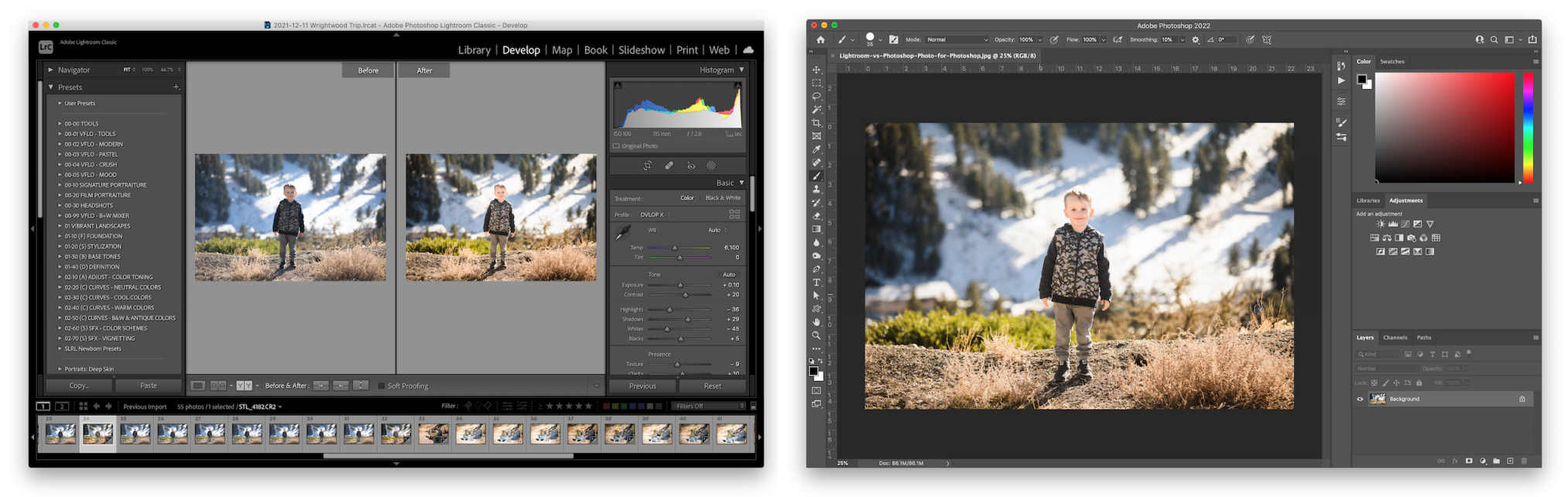
Left: Edited in Lightroom only | Right: Photoshop used for object removal & window view
Conclusion
In the debate of Photoshop vs Lightroom for real estate photo editing, there’s no one-size-fits-all answer. Each tool offers unique strengths:
- Lightroom is faster for batch processing and organizing listings
- Photoshop is better for precision edits and high-end presentation
- Using both gives you flexibility and professional results
Choose the right tool — or combination — and you’ll be able to produce clean, consistent, and visually appealing real estate images that help properties sell faster.
0 Comments